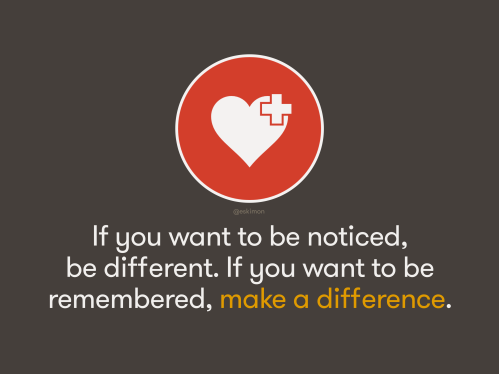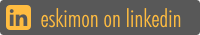Archive for the 'Uncategorized' Category
Social Brands & The Future of Marketing
Published August 8, 2013 Uncategorized 1 CommentTags: branding, CSR, digital, eskimon, Marketing, marketing of the future, social brands, social media, we are social
“The best brands don’t just predict the future; they define it on their own terms.”
We’ve been spending a lot of time thinking about Social Brands in the We Are Social team, and we’ve been sharing those thoughts through our Social Brands series.
The SlideShare deck above brings all the individual presentations in the series together in one handy place.
The thinking extends well beyond these slides though, and you can find the full story behind each section in the following posts on the We Are Social blog:
Social Brands 1: Social Equity Drives Brand Equity
Social Brands 2: Communities Have More Value Than Platforms
Social Brands 3: From Ads To Added Value
Social Brands 4: Go Mobile Or Stand Still
Social Brands 5: From Big Ideas To Evolving Leitmotifs
Social Brands 6: From Selective Hearing To Active Listening
Social Brands 7: Experiences Are The New Products
Social Brands 8: CSR Evolves To Become Civic Marketing
You can also download the complete presentation deck by clicking here.
I’d love to hear your thoughts on this, so feel free to share them in the comments below, or on Twitter via @eskimon.
Social, Digital and Mobile in Asia (2012 Edition)
Published November 3, 2012 Uncategorized Leave a CommentAsia’s digital landscape continues to evolve at an astonishing rate, and staying up to date with the latest data and trends can be a challenge.
We have good news, though: today, we’re delighted to launch a new edition of our hugely popular #SDMW reports.
In the SlideShare presentation above you’ll find our Asian Overview report, with more than 100 slides of the latest facts and figures from around the region, including select highlights from each of the 24 countries we cover.
We’ll follow this overview with individual country reports over the coming weeks, each one packed with all the local stats and facts you need to understand the Social, Digital and Mobile landscapes and audience behaviours in the world’s most dynamic markets (get them here first!).
To start with, though, here are some highlights from the overview report:
- There are now well over 1 billion internet users around Asia;
- At least 811 million of these people use social media;
- 50% of the world’s social media users are in Asia;
- More than 10 million new people in Asia join Facebook every month;
- Asia is home to more than 3 billion mobile subscriptions.
All of these numbers are significantly higher than those we reported in the previous edition of the #SDMW series that we released back in November 2011:
- The number of internet users in the region has grown by almost 14%;
- Users of the top social network in each country around Asia have increased by more than 8%;
- Mobile subscriptions have seen growth of more than 12%.
It’s not just the growth in user numbers that are impressive, however; netizens in Asia spend almost 2 million years of combined time on the internet every month, watching almost 45 billion online videos.
That’s more than half a trillion videos every year.
We also noted a continued trend of diversity in behaviour around the region.
Despite becoming Facebook’s biggest region just a few weeks ago*, the world’s favourite social network ranks just 4th in Asia by user figures. However, Buddy Media found that Facebook is still the platform of choice for brands around the region, with almost 9 in 10 Asian companies giving it a ‘Like’. They also report that two thirds of Asian companies on social media have a presence on Twitter.
Most companies focus the majority of their social media efforts on marketing, but figures suggest an increasing number of Asian brands are adopting social media for customer service purposes too.
Meanwhile, the mobile opportunity is becoming increasingly important around Asia too, with 4 in 5 companies in the region stating that mobile social is “an important part” of their overall strategy.
Be sure to check out the full deck for many more insights. Meanwhile, if you’re looking for regular updates on Social, Digital and Mobile news around Asia and beyond, be sure to check our Tuesday Tuneup and 5FF blog posts each week. Even better, you can sign up to have them delivered to your email by clicking this link.
You can download the full PDF by clicking here – if you do, please show your support by sharing this post in a tweet.
And for those of you who are stuck behind a firewall and can’t view SlideShare, justsend us an email and we’ll be happy to send you a copy of the report.
[this post originally appeared on our We Are Social blog]
It seems like Linkedin are pretty busy adding new features at the moment.
They updated public profiles a few days back, which has led to a cleaner and more engaging interface:
A quick scan around the site today reveals a few more interesting developments.
One of the simplest additions, but perhaps the most powerful, is the appearance of job postings for relevant positions and companies in your stream / feed:
This seems like an obvious step, but certainly one that will add more value to the service’s 116 million users.
It’s also a natural extension to the recent ‘Apply with Linkedin‘ buttons that the site has rolled out to employers to help make the recruitment process easier for companies and candidates alike:
[youtube http://www.youtube.com/watch?v=icche0kMP00]Although it’s not new, it’s worth highlighting Linkedin Today too, because the feature is suprisingly hidden given its potential value to the network and its users.
Linkedin Today is a feature which delivers useful new content, outside the site’s traditional strength areas of recruitment and networking.
It collates interesting links and articles based on what your network is reading and sharing, as well as pieces Linkedin believes will be relevant to your profession and activities:
Interestingly, the Linkedin Today feature appears to be ‘powered by Twitter’ – a tie-up that makes a lot of sense considering the number of people who use the microblogging service to share links and opinions related to their work:
Linkedin have also completely revamped their mobile app, making the whole experience a lot simpler and cleaner:
[youtube http://www.youtube.com/watch?v=Q-VARh15ZJE]These additions all add distinct value to the site’s offering, and it’s clear that Linkedin have invested significant effort into making the overall experience more engaging.
What do you think of these changes? Will they change the way you use it, or the things you use it for?
Critically, will they make you use the site more often?
I’d love to hear your thoughts in the comments.
Everything you ever wanted to know about using Facebook Questions
Published July 14, 2011 Uncategorized Leave a CommentWhen I first saw Facebook Questions, I wasn’t overwhelmed.
I knew the value of asking questions within normal Status updates, but the Questions interface and the aesthetics of the resulting Page posts put me off.
However, I tried them out on one of my pages earlier today, and I’m actually pretty impressed with the results: within the first hour, the post had generated 375 interactions (from a base of 56,000) – much higher than most other types of updates I’ve used on this page, including photos (which generally drive the greatest levels of interaction):
So how can brands take advantage of Questions?
Here are the details of my experiment, and what I’ve learned.
The Basics
First of all, if you’ve not seen Questions before, it’s the farthest right of the status update options:
Asking a question is pretty straightforward – you write out your question, give a few default options as answers:
It’s worth noting that you can also tag other Pages as Options for people to vote for too: as you start typing any entry for an Option, Facebook offers you a list of Pages to choose from in a drop-down:
Simply click on any of the Pages in the list to add that Page’s title as an answer (referred to as an ‘Option’) in your Question.
You can add up to 10 default Options (whether as simple text or tagged Pages), but if you leave the “Allow anyone to add options” box checked, other people will be able to add a seemingly endless number of other options of their own:
Fortunately, Page Admins can moderate these user-generated options (more on that below).
Once you’ve added all your options, you simply click the ‘Ask question’ button to post the question to your Page.
On The Page
This is what the subsequent Page post looks like:
As I mentioned, these posts leave something to be desired aesthetically, but the level of interaction I’m seeing in my experiment means I’ll overlook that for now.
Getting Involved
One reason why Questions may work so well is that they offer fans a number of different ways to interact.
Firstly, they offer people a way to express their opinions – something we already know encourages interaction with any kind of update.
People can vote simply by clicking the check-box next to an Option; they can also vote for as many Options as they like, even all of them.
Secondly, if you choose to allow people to add their own (new) Options by leaving the “Allow anyone to add options” box checked, people can get much more involved.
In my experiment, many of the Page’s fans voted for one of the options I’d suggested, but a large number also added options of their own.
Anyone who clicks on the box ‘[xx] more…’ box under the first 3 default answers in the Question’s status update (in their own newsfeed or on the Page itself) is taken to a dialogue box where they can vote for any of the previous Options (whether generated by the Page or other people), or add a new option of their own:
If you’re worried about other people adding unsuitable additional Options, you will need to check back manually and look at the list. Should someone add something you’d like to remove, the process is a little complex, but it is possible.
First of all, you need to open the Question dialogue box:

The subsequent dialogue box opens in a stand-out format similar to the ‘gallery’ style Facebook uses for photos:
Notice that friends’ avatars appear next to the Options they’ve voted for. This is true of everyone who votes, not just Admins, but the visibility of their picture will depend on each individual’s privace settings.
Right down at the bottom of this dialogue box shown in the image above is the ‘Edit options’ link:
When an Admin clicks this link, it changes the Question dialogue box into an editable format that allows them to remove or change Options. Critically, clicking the ‘x’ box next to an Option will allow an Admin to delete it:
Newsfeed and Profile Objects
Another potential reason for Questions’ high response rates is the way Facebook shares details of how people have interacted with a Question: rather than simply posting a straightforward ‘[person] likes [Page]’s update‘ into friends’ newsfeeds, a Question newsfeed object tells people what their friends have actually voted for:
Best of all, this newsfeed item can appear in the newsfeeds of all that person’s friends, regardless of whether those people are already connected to the Page or not.
You also may have noticed that the newsfeed object offers people the chance to ‘Ask friends’ too:
Anyone who clicks that link will see a dialogue box that allows them to invite all of their friends:
Alongside these newsfeed elements, Questions also generate some interesting Profile updates for people who participate:
You’ll notice that this person’s Profile has two distinct entries relating to the Question: one for their actual votes, and one for a comment that they added to the Question post.
Like and Share
Interestingly, the ubiquitous ‘Like’ and ‘Share’ links are missing from both the newsfeed objects and Profile entries. This may be partly because votes work in a very similar way to a ‘Like’, posting that interaction to people’s Profiles and to their friends’ newsfeeds.
The ‘Share’ option is actually available, but it’s hidden right down at the bottom of the Question dialogue box we saw earlier, next to the Page’s avatar, and is quite easy to miss:
Clicking ‘Share’ brings up the usual Facebook Share dialogue box that allows people to add their own introductory text to the update:
As with other uses of the Share functionality, people can choose to post the Question on their own Profile, or to a variety of other options, including a Private Message:
Following
However, in the Question dialogue box we saw earlier, it’s the two buttons to the right of the Share button – ‘Ask friends’ and ‘Unfollow’ – that are particularly interesting.
The ‘Ask friends’ button works in a similar way to the ‘Ask friends’ link described above, but the ‘Unfollow’ button relates to a different function that is quite intriguing.
When you ask a Question, you (as the Question’s Admin) automatically ‘Follow’ its progress – i.e. you receive updates about other people’s interactions. However, ‘Follow’ is not the default setting for other people who interact with the Question. They can choose to receive these updates though, by clicking on the ‘+1 Follow’ button that appears when they interact with the question:
Doing this will allow them to keep track of what everybody else votes in the poll too.
Comments
As you can see in the image above, this dialogue box also allows people to comment on the Question, and once again, there is something interesting about its functionality: when a fan opens the Question post, the default view only shows comments made by their Friends (this is evident in the image above).
People can access all the other comments simply by clicking on the ‘Others’ link, but this restricted initial view is worthy of note, especially because Questions are the latest introduction to the Facebook platform; I’d be interested to know whether this indicative of other, future developments around Page commenting.
Notifications
Oddly, the way Facebook keeps Page Admins updated of a Question’s interactions is closer to the notifications we’re used to in personal Profiles than those we see for other kinds of Page updates.
From what I can see, Admins get the same notifications as non-Admins who have participated in the Question poll:
Similarly, if a Page Admin uses the ‘Ask friends’ functionality, it will only allow them to invite their personal (i.e. Profile, not Page) friends; there doesn’t appear to be an option to send the Question to all of a Page’s fans (as you might do using the ‘Send update’ functionality).
Afterthoughts
This is the first time I’ve used Questions in any depth, so I’m not sure I’ll be able to replicate the same levels of interaction seen above in any future poll.
My sense is that Questions are something to use once in a while, and only when you have a question that you know people will engage with (see here for a few more thoughts on that).
However, the powerful engagement offered by Questions should certainly not be overlooked, and is well worth experimenting with to see how it can work for your brand.
I hope that overview gives you plenty of ideas on how to use Questions for your own Page, but don’t forget there’s a whole section of Facebook Help dedicated to Questions too.
This is a wonderful concept from Hubero Kororo.
The fact that each execution is unique makes it all the more beautiful:
It feels a bit like the magnificent Soy Tu Aire.
I’m sure there’s plenty of scope to extend this approach into other media and applications too.
With thanks to Today and Tomorrow.
These Mothers Against Drunk Driving (MADD) posters make use of powerful visuals and placement, and they deliver it at the critical moment.
The only better placement would be on the windshield of parked cars.
Via Inspire me, now!
More happiness from Coke:
Looks like Coke are planning a big summer.
Thanks to Contagious Mag for the pointer.
Coke has just released special summer packaging:
Apart from their aesthetic appeal, the different designs should help drive frequency by creating a collectible ‘set’.
More details are available at TheDieline.
Thanks to notcot for the pointer.
There are many variations on the ‘Keep calm…’ poster around at the moment, but this one particularly appealed to me:
Via ffffound